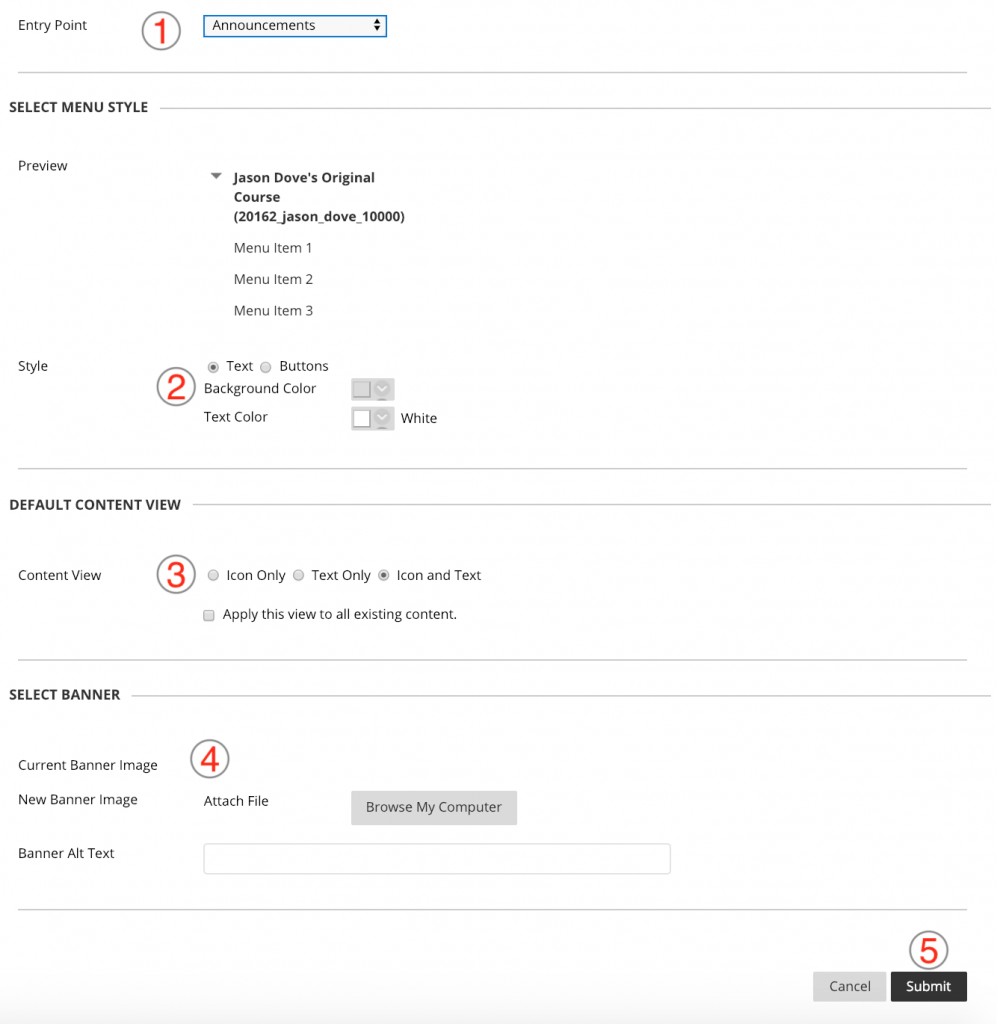Select Teaching Style from the Customization section of the Control Panel to customize the course style in the following ways:
- Change the course entry point. The course entry point is the first page the students see upon entering the course. The default course entry point is the Home Page.
- Select a Menu Style. Typically the Text is easier for students to use than the Buttons.
- Select a default content view – Icon Only, Text Only, or Icon and Text.
- Add a banner to the top of the course Home Page. The banner can be a text phrase or an image representing the course. The banner file must be in .gif or .jpg format and its size should be approximately 480 x 80 pixels or smaller.
- Click Submit.