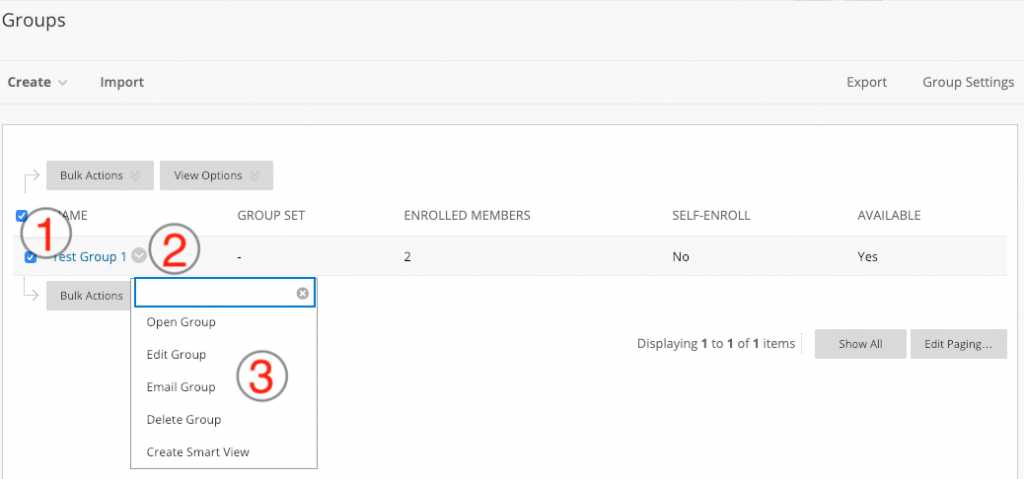The Groups page enables you to create Groups, as well as edit and manage existing groups. Each Group’s contextual menu provides quick access to the Group Homepage and Email. It also allows you to Edit [modify/change] Group properties and Delete Groups.
Editing a Group allows you to add or remove members, as well as change its name, availability, and the tool activation area for that group. In addition, you can allow students to create their own Self-Enrollment Groups.
- Select the checkboxes for Groups to manage.
- Use the Group’s contextual menu to edit properties.
- Choose actions you wish to do.
- Group Settings allows students to create and edit their own Self-Enrollment Groups. (NOTE: If you do not want students creating groups without your knowledge, edit these options and turn-off this functionality. By default, these settings are set to Yes.)