Changes to the Blackboard Text Editor – Spring 2021
After this December’s Blackboard upgrade, you may notice some changes to the embedded text editor in Blackboard. Here is a brief overview of those changes.
Old Text Editor Features
The current text editor looks like the image below. The options most used by instructors in this version of the text editor include:
- The paper clip icon for imbedding files
- The picture icon for imbedding images
- The film cell icon for imbedding videos
- The Mashups icon for imbedding listed YouTube videos, Flicker photos, etc.
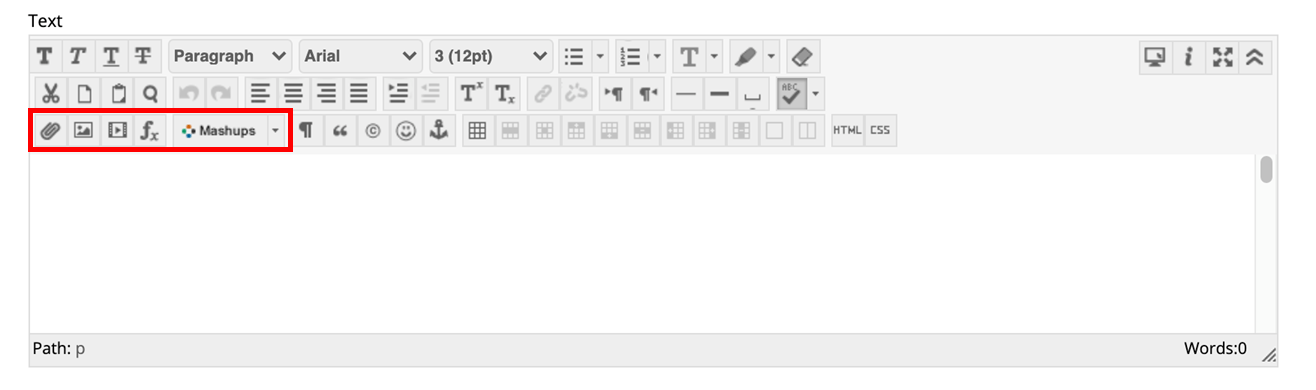
New Text Editor Features
This is what the new text editor looks like. You can see that the icon in the old text editor are not there any longer. All of those tools appear under the + in a circle icon in the bottom right corner.
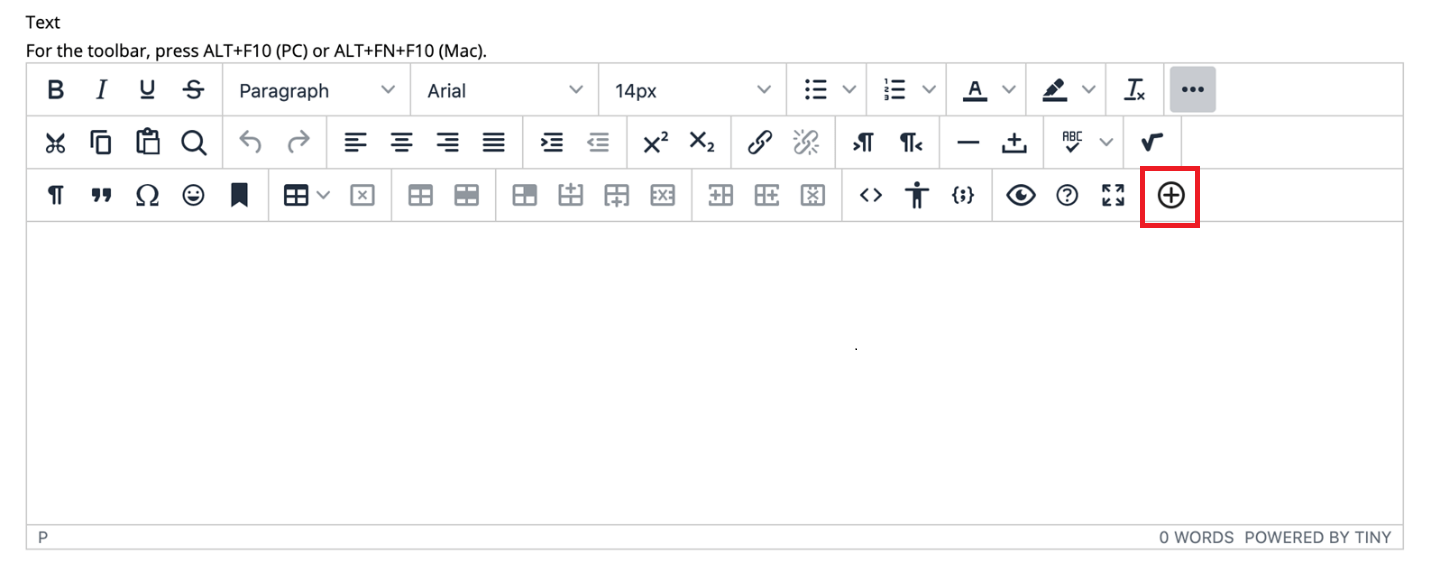
When you click the + in a circle you are taken to the following menu that contains the common and additional tools you need.
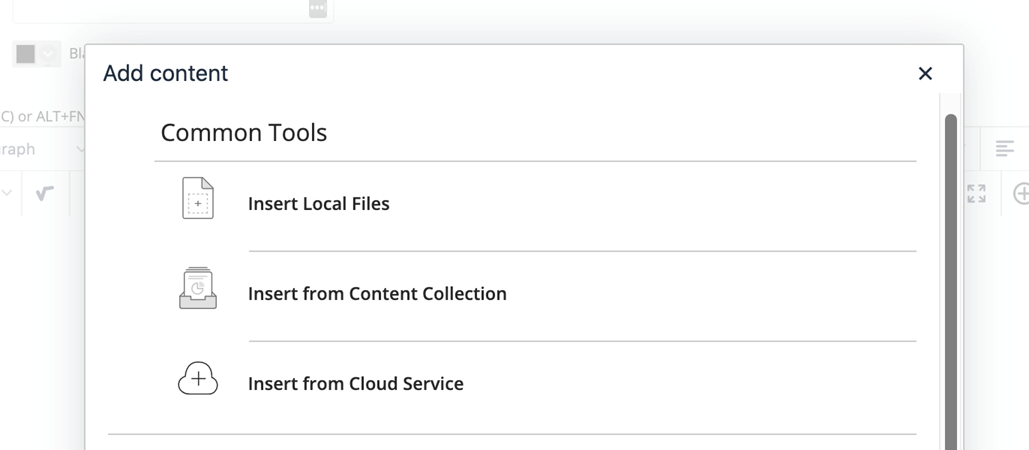
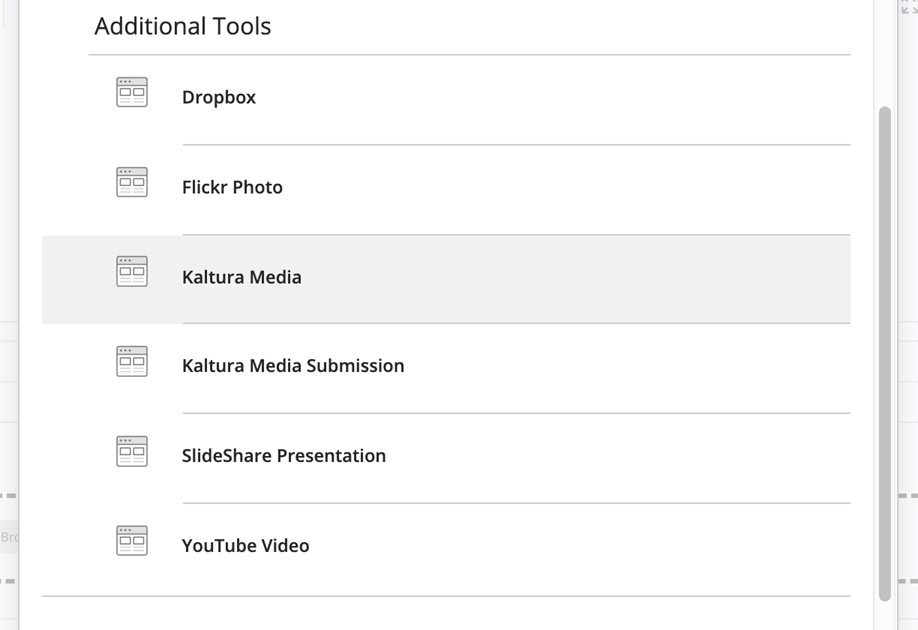
Please note that the tools appear in your Blackboard may vary depending on what your school/program has configured for Blackboard.
Getting Help
For assistance with these changes to the Blackboard Text Editor, please contact Blackboard Support or consider attending one of the one-on-one support sessions offered by the USC Blackboard team.