The new Turnitin LTI gives instructors an Assignment Inbox where all student submissions are listed and can be graded. To access the assignment inbox of Turnitin simply click on the Turnitin assignment in your Blackboard course or in the needs grading area of the Blackboard grade center. Your student submissions will be listed in the assignment inbox and to grade them click on either the paper title or the pencil in the grade column.
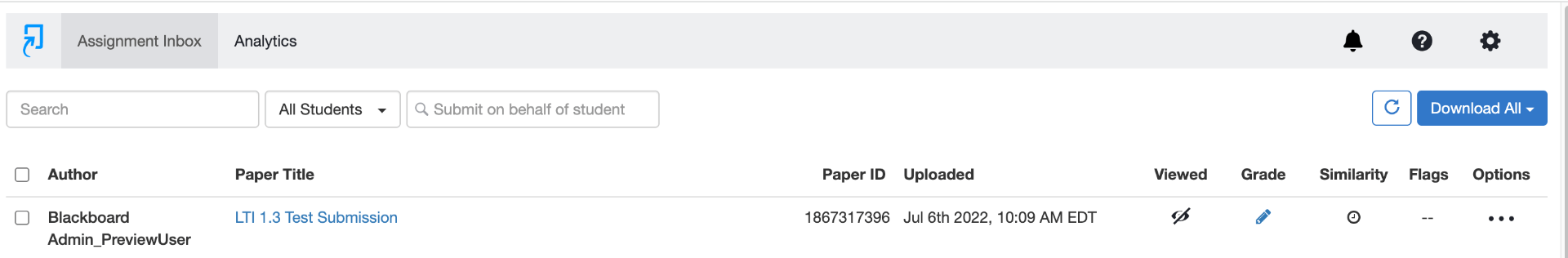
Please view the videos below to see how to grade and provide various types of feedback to students using Turnitin’s Feedback Studio.