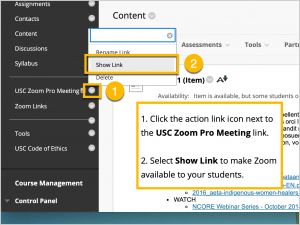The video below demonstrates how to set up a Zoom meeting from within Blackboard.
As a reminder, ITS auto-generates Zoom sessions before classes begin for all classes that meet the criteria listed here. If your Zoom meetings have not appeared or you do not meet the criteria to have them auto-generated, instructors can always create them manually at any time — the auto-generate process will exclude courses that already have Zoom sessions created.
Reminder: By default, the ‘USC Zoom Pro Meeting’ link is hidden from students. To show it, please follow these instructions:
- Click the action link icon next to the USC Zoom Pro Meeting link.
- Select Show Link to make Zoom available to your students.