Overview
Turnitin (TII) is ending support of their current Direct v2.5 Building Block (B2) on the Blackboard Learn platform and moving to a new LTI integration. USC currently uses the B2 on our Blackboard Learn instance and will need to migrate over to the new LTI.
Dates
Turnitin LTI is Active on USC’s Blackboard System: July 15, 2022
- On this date you may start using the new Turnitin LTI to create your new Turnitin assignments.
Turnitin Ends Support of B2: August 31, 2022
- At this point, instructors can no longer create new assignments in the current Turnitin B2 tool, and it will only be possible to access past assignments and submissions via your Blackboard Learn environment.
Turnitin Ends Functionality of B2: August 31st, 2023
- On this date access to the Turnitin assignments via the Blackboard Learn Building Block will no longer be available, with access to past assignments and submissions available via Turnitin.com.
What does this mean for you and USC?
For the fall 2022 semester, instructors will need to create new Turnitin assignments using the new LTI integration. Any old Turnitin assignments that were copied from previous semesters will also need to be recreated using the new LTI integration. While these assignments will technically work until the B2 is made inactive, access to these assignments will end at the end of the fall 2022 semester. For instructions on how to create Turnitin assignments using the new LTI integration please visit the USC create Turnitin assignment page and contact blackboard@usc.edu with any questions.
Accessing B2 Turnitin Student Submissions
Once the B2 Turnitin assignment is turned off in Blackboard, you will only be able to access past student submissions through Turnitin.com. If you haven’t logged into your Turnitin account through Turnitin.com before, follow the steps below:
- Visit the Turnitin login page.
- Click on the “Forgot your password?” link.
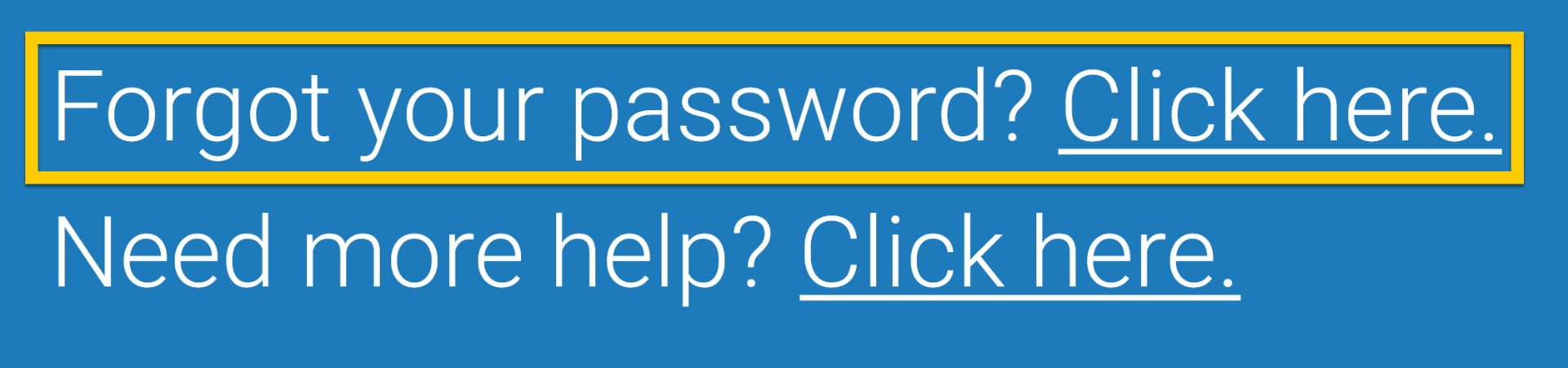
- Type in the email address you used for your Blackboard account, and your last name.
- If you need help finding this, or if Turnitin can’t find the USC email you listed, feel free to reach out to us at blackboard@usc.edu.
- Click on “Next.”
- If the previous steps were successful, please check your USC email inbox for an email from Turnitin.
- Follow the steps provided in the email to reset your password.
- After you’ve successfully reset your password, login again through the Turnitin login page.
What is changing?
The new Turnitin LTI will give the instructors and students a better experience when using Turnitin. Instructors will create their Turnitin assignments by clicking on build content rather than assessments and will accesses the grading by clicking on the Turnitin assignment. Students will now have access to an assignment dashboard where they can access their submission confirmation and submissions.
Information on the changes can be found on the Turnitin support page.