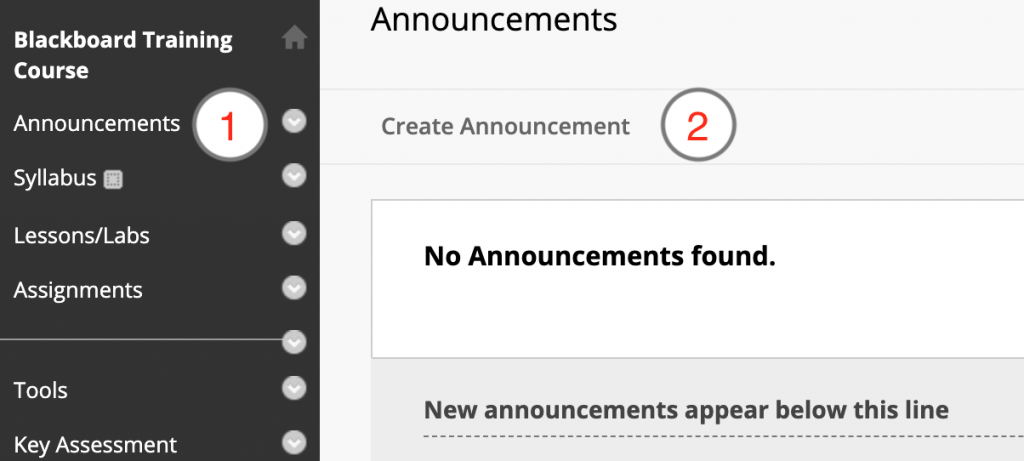The Announcements tool in Blackboard allows people with the Instructor role to post messages to everyone in the course. The message is displayed in the Announcements tool, and a copy of the message is sent via email to all course members.
Instructions – Video
Instructions – Written
- On the Create Announcement page, enter the Subject and the Message.
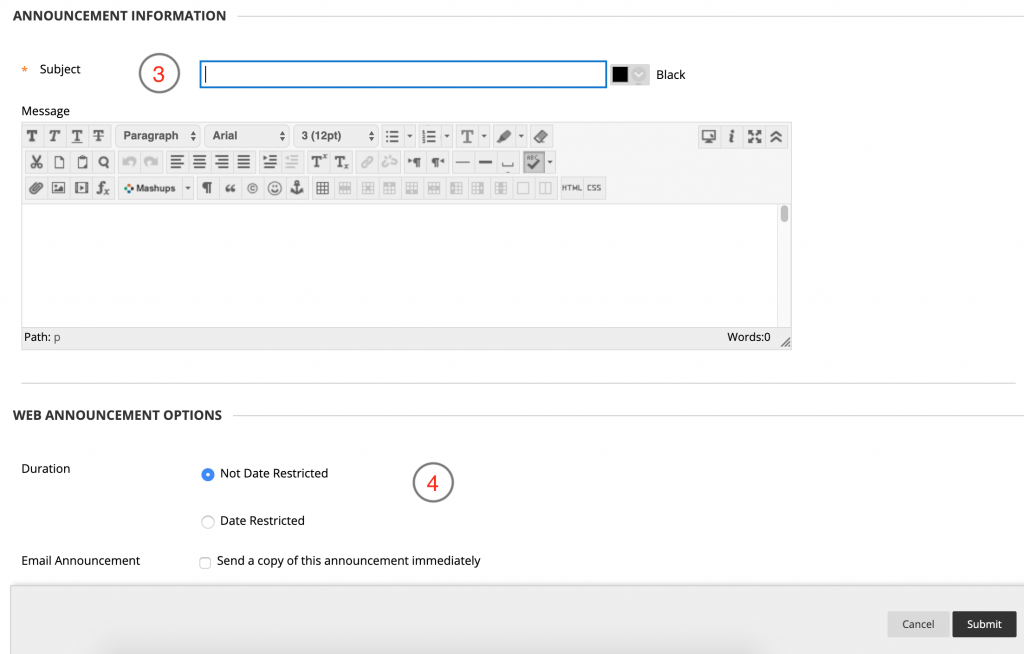
- Choose whether to display the announcement permanently, or select date check boxes and enter dates and times.
- Choose if you want Blackboard to email a copy of this announcement to all course users regardless of those users’ notification settings
- Choose if you want to create a Course Link that takes your students to a particular area or file within your course.
- Click Submit.
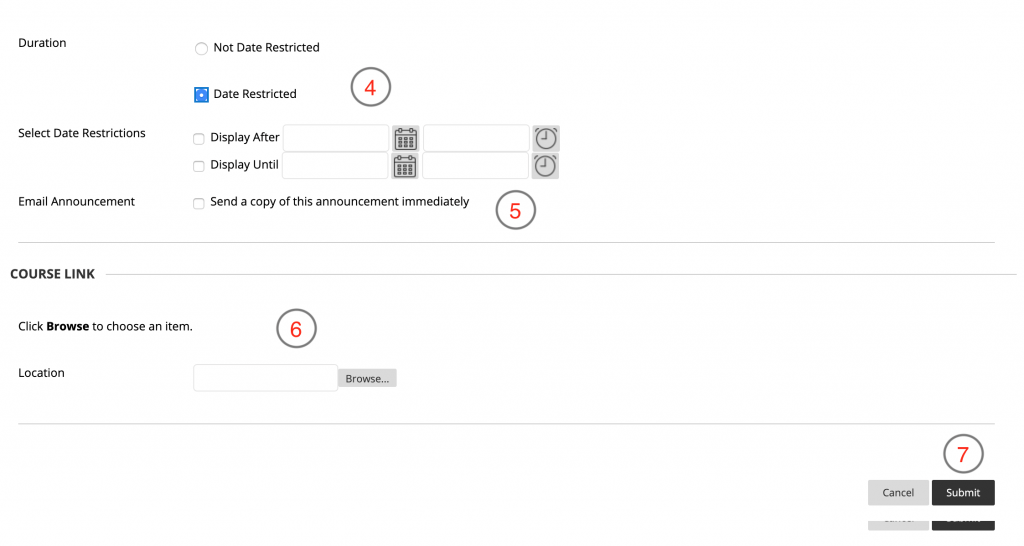
NOTE: If no boxes are checked and no dates are selected, the most current announcement will be at the top of the list by default.
An announcement can be made permanent and will remain displayed unless date and time restrictions are entered. Permanent announcements appear before non-permanent announcements.