No purely online assessment system can prevent all forms of cheating. Unless you are giving the test as a proctored computer lab test, you should consider Blackboard assessments tantamount to a take-home exam. If you are not comfortable with take-home exams, you should not be using Blackboard for assessments.
Creating a Pool
Creating a pool is almost identical to creating a test. The overall steps include the following:
- Select Build Pool, Students will not see the pool name, description, or instructions, so the information you enter is only for your purposes.
- Specify the pool Question Settings – These are identical to test Question Settings.
- Add the questions The process to add questions in Pool Canvas is identical to the process for adding questions to a test.
Importing a Pool
- On the Pools page, click Import Pool.
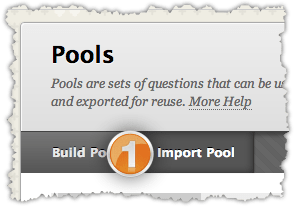
- On the Pool Import page, click Browse My Computer.
- Click Submit. The Pool Import Complete page appears.

- The imported pool is added to the list on the Pool Manager page.