Over the 2014 Memorial Day weekend, USC’s Blackboard Team made some minor enhancements to improve Blackboard’s speed and to add some instructor-requested features and functions. This wasn’t an upgrade — the Blackboard tools and version you used in the Spring 2014 semester remains unchanged.
Improved Home Tab Layout and Navigation
The Blackboard Home tab — the first tab you see when you login to Blackboard — is significantly less cluttered and easier to navigate.
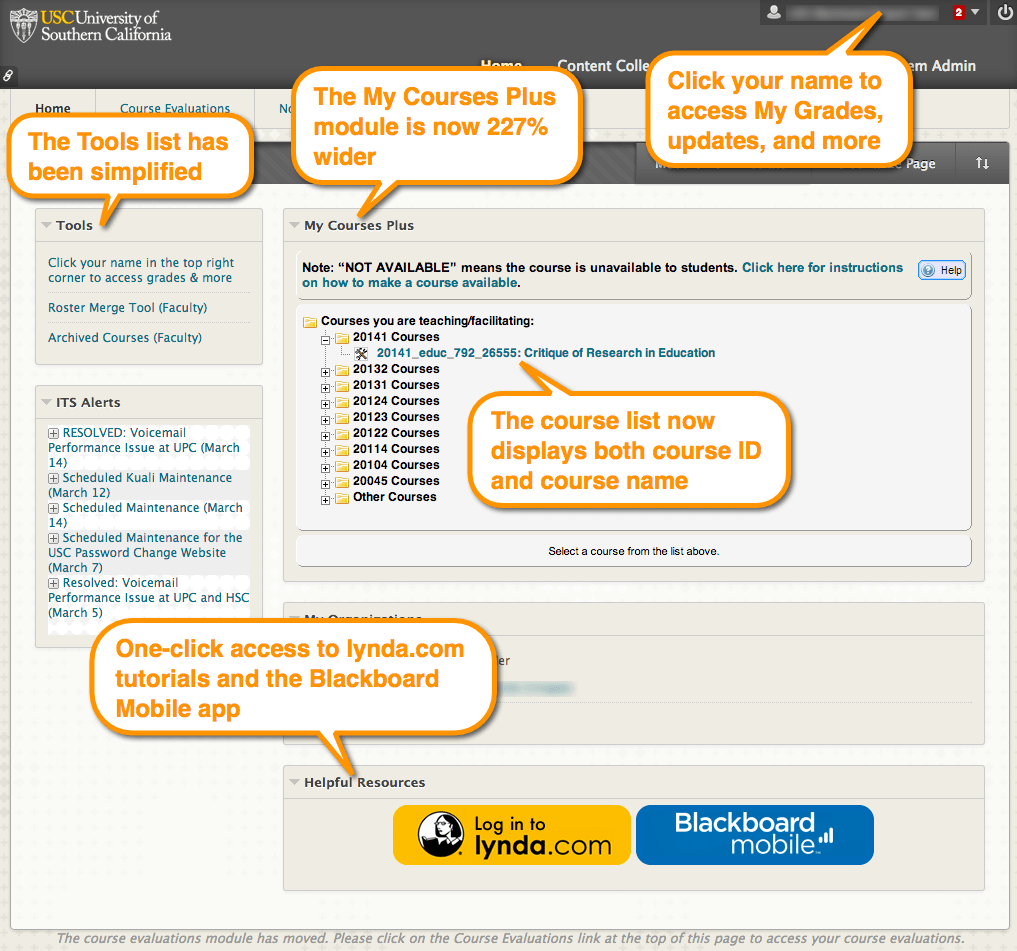
NEW FEATURE: Photo Roster
Each Blackboard course site or organization now contains a photo roster that displays the official USCCard ID photographs of enrolled students (in courses) or participants (in organizations). These photos are visible only to instructors and instructional staff. For more information, please read Using the Photo Roster.
NEW FEATURE: USC Libraries E-Reserves Integration
You can now quickly connect your Blackboard course(s) to ARES, USC Libraries’ e-reserves system. ARES allows students to access course Libraries-managed e-reserves materials ranging from PDFs, Word documents, and web links to full text journal articles and instructor uploads. For more information, please read Using the USC Libraries’ ARES Course Reserves System in Blackboard.
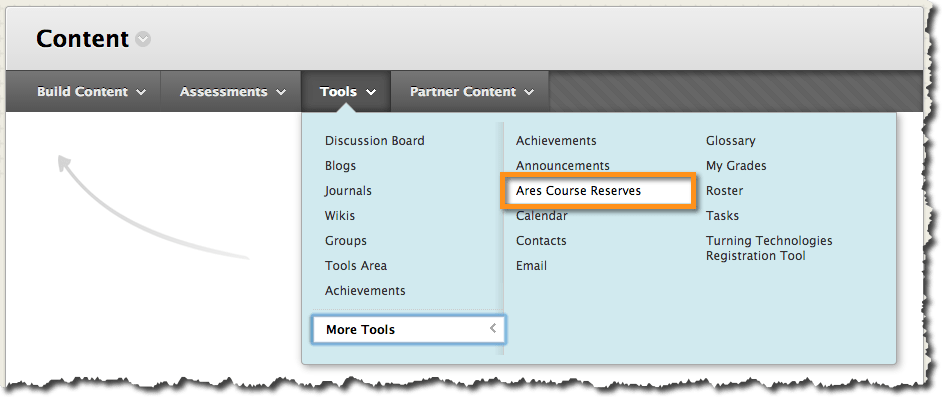
NEW FEATURE: Textbook Publisher Integrations
Many academic textbook publishers now offer web-based services to accompany the digital versions of their textbooks. If you have adopted a textbook from Cengage Learning, McGraw-Hill, Pearson, or Wiley, you are able to manually enable that publisher’s tools within your Blackboard course(s). For more information, please read Using Textbook Publishers’ Tools in Blackboard.
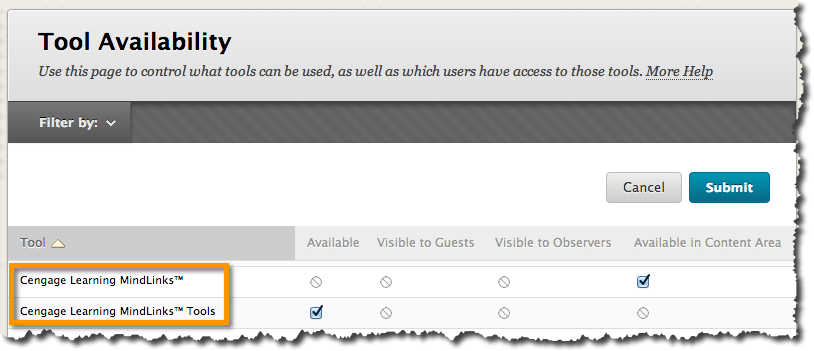
NEW FEATURE: Rubrics
Using Blackboard’s Rubrics tool, you are able to quickly and easily assess your students’ work on Assignments; Essay, Short Answer, and File Response test questions; Wikis, Blogs, and journals; and Discussion Board forums and threads. A rubric is an assessment tool listing evaluation criteria for an assignment, and provides a way to convey to students your expectations for the quality of completed assignments. Rubrics can help students organize their efforts to meet the requirements of an assignment, and you can use them to explain evaluations to students. For more information, please read Using Rubrics.
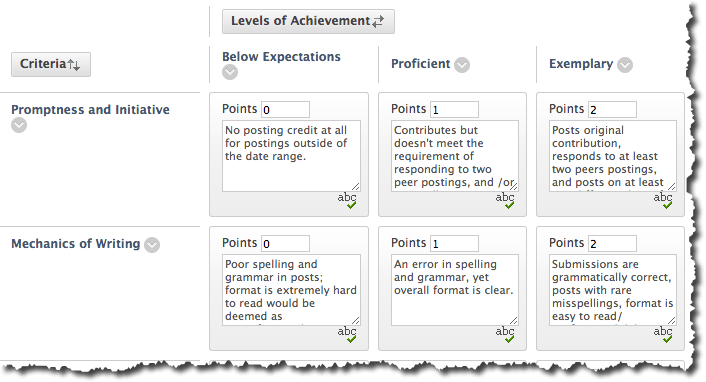
NEW FEATURE: School-Licensed Tools
Using a new feature in Blackboard called “Learning Tools Interoperability,” your school’s IT department may choose to incorporate school-licensed tools (like Echo360, VoiceThread, or YouSeeU) into your school’s Blackboard courses. Be looking for more information from your school’s IT department in the weeks to come.