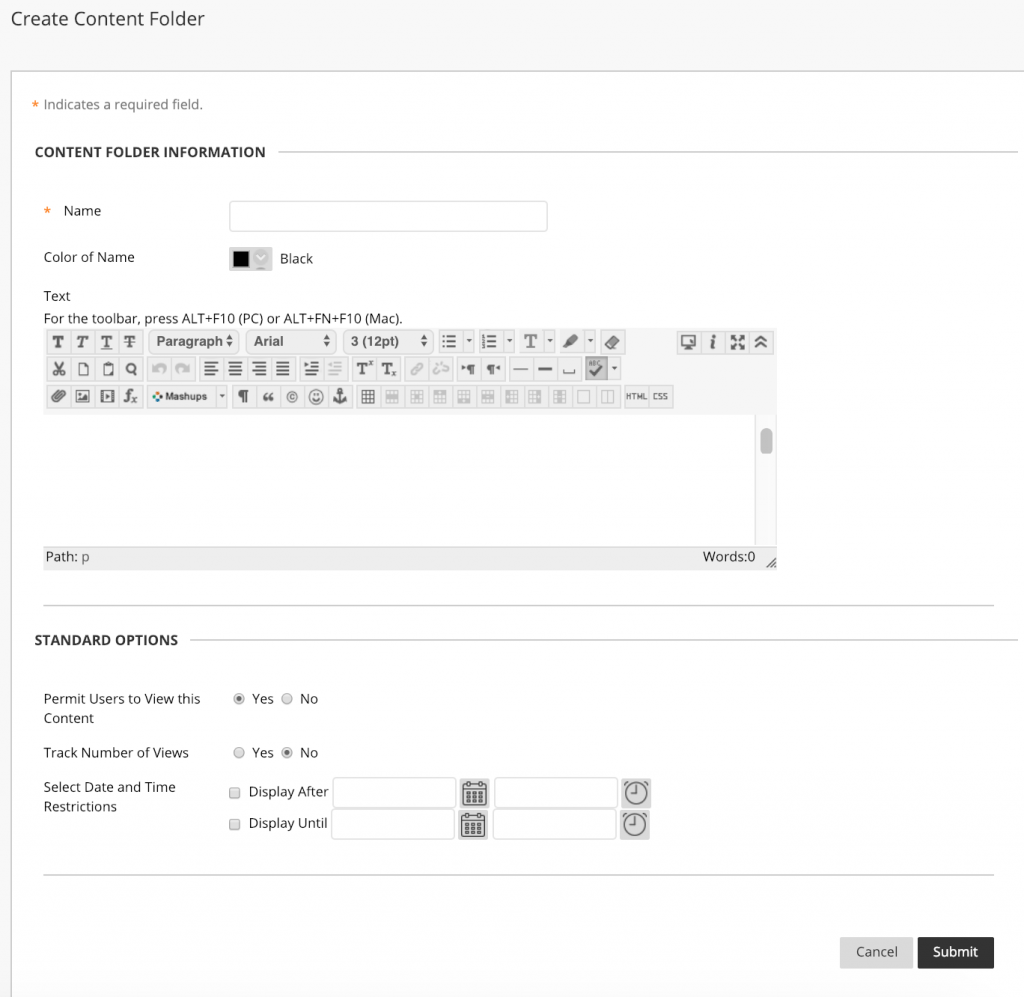Folders in Blackboard work just like folders on your workstation, i.e., they are used to group and/or organize materials.
- Click on the “Build Content” action menu button to expose a listing of content types to choose from.
- Select “Content Folder” listed under the “New Page” heading.
- Name the folder and decide when to make it available to students.
- Click “Submit” to complete the creation process.
Note: You should see the newly created folder in the content area where you added it. To enter the folder, click the link.
To learn more about why you might want to use folders, click here.