If you are using Blackboard Collaborate Ultra you may be interested in this update. In this Collaborate 18.4 release, Blackboard focused their development and design on academic effectiveness.
Digital collaboration:
- Improved presentation of recurring sessions.
- Added the ability to export the Session Attendance report as a .csv file.
- Improved the experience with sharing files.
Universal design:
- Made accessibility improvements to improve the user experience.
- Improved how long attendee names are handled.
Recurring sessions
From the sessions list, the next occurrence of a recurring session is visible. Select Show occurrences to view all occurrences of the session.
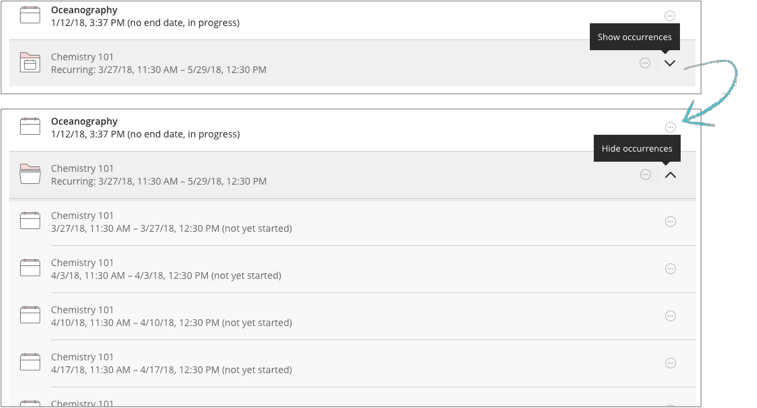
Session Attendance report .CSV export
Moderators can now export session attendance reports as a .csv file to view and manipulate in Excel.

Sharing files
Moderators can now see what file is currently shared and stop sharing. Select Share files to change what you are sharing.

Sessions list
Sessions are now displayed in a simpler list layout to improve the accessibility user experience.

Long attendee names
Long attendee names are now better handled in the application. You can now point over a truncated long name to see a tooltip displaying the full name.
Guest names have been limited to max 128 characters to prevent issues in the application.

A special note from Product Management
As we move into 2018, we are thinking about and developing our teaching and learning products toward the greater good of a holistic, next generation digital learning environment through the lens of three critical, unifying product themes: academic effectiveness, learner engagement, and education insight. By focusing on these themes, we will unify the development of our products to empower excellence in teaching and learning, inspire genuine interest, attention, and interaction in the learning process, and enable continuous improvement through accurate and deep understanding of the teaching and learning process.
Maintenance release with accessibility improvements
Continuous Delivery v18.3 | Release to Production 10-11 March 2018
Updated features
In this Collaborate 18.3 maintenance release, we focused our development and design on academic effectiveness.
Universal design
- Made accessibility improvements to improve the user experience.
Phone only dial-in, recording name, status and application bandwidth improvements
Continuous Delivery v18.2 | Release to Production 3-4 February 2018
New Features, Updated features
In this Collaborate 18.2 release, we focused our development and design on academic effectiveness and learner engagement. You’ll see below that we’ve also aligned our feature list in to groups based on value and benefit to you and your users.
Digital collaboration
- Phone only-dial in
- Edit recording names
- Application sharing bandwidth improvements
- Single menu for settings, feedback and status
Phone only dial-in
Moderators must allow users to join their session using a telephone before attendees can dial-in.
You can now call into a Collaborate session without joining the session on a browser. From your list of sessions, select the name of the session you want to call into. Select the Anonymous dial-in information from the menu. Your device calls the number. Type the PIN to join the session.
Copy the number and PIN from the settings menu to put it in a calendar item.

This new dial-in option is anonymous. When you use Anonymous dial-in, your phone is not paired with your account or session avatar. You appear in the session as an anonymous caller to other attendees.

Edit recording names
Give your recordings a new name. Access Recordings from your scheduler. Find the recording you want to edit. Open the Recording options and select Edit name.
The recording name always begins with the session name. Edits to the name change the text after the backslash (/) only.

Application sharing bandwidth improvements
We are making changes to reduce blurriness when viewing application sharing.
Previously, when the browser reported a drop in available bandwidth, Collaborate would continue to prioritize the audio stream and send a lower quality application sharing stream, resulting in a blurry screen for the viewer. This usually lasted a few seconds, until the browser reported more available bandwidth. This was happening more frequently than true network capacity indicated. Now, we use additional measurements for a more accurate picture of network conditions, which greatly reduces the frequency of the blurry moments.
Single menu for your settings, feedback, and status
See what your network connection is at-a-glance. If your connection is poor or broken, you see an alert associated with your profile picture. You see one bar for a poor connection, three for good, and four for excellent.

When you select your profile picture you can see your status and settings.

- Select My Settings to set up your audio, notifications, and profile picture
- View your connection status
- Change your session status
- Leave the session
- Give feedback
Improvements to file conversion
Continuous Delivery v18.1 | Release to Production 13-14 January 2018
Updated features
In this release, we improved our file conversion capabilities. The conversion makes sure PowerPoint and PDF files uploaded to Collaborate are accessible.
More on the Collaborate 18.1 Support Bulletin (available in English only)
More on the new PowerPoint conversion process (available in English only)