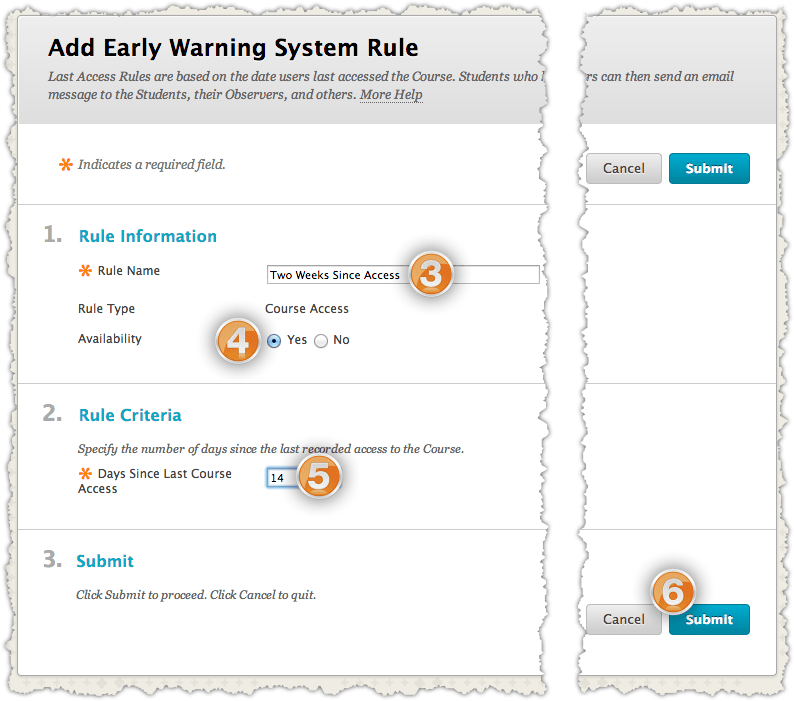Create Early Warning System Rule and Send Notifications (Movie, 3:20)
A Last Access Rule informs you if any of your Students do have not access Blackboard in a specified number of days. The number of days must be pre-determined by you. In order to do this you must create a Last Access Rule.
To create the Grade Rule:
- Access the Early Warning System under the Evaluation tab in the Control Panel.
- Tab over Create Rule and select Last Access Rule from the Menu.
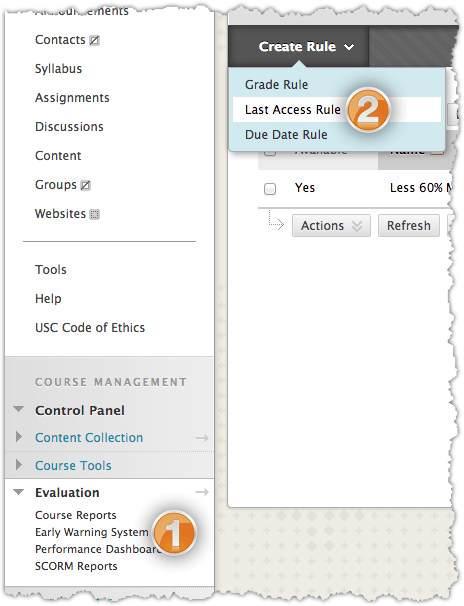
- Enter a name for the new Last Access Rule.
- Select the Availability for the rule. (Best to leave this to available.)
- Enter the number of days you wish to have elapsed since a student has access your Blackboard course.
- Click Submit.