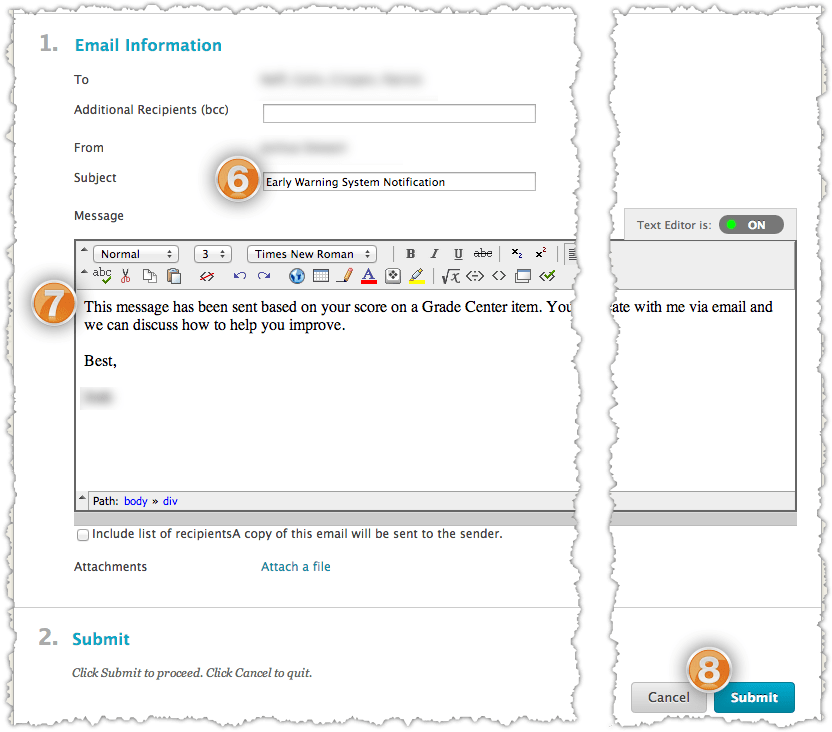Create Early Warning System Rule and Send Notifications (Movie, 3:20)
Once your rule(s) for the Early Warning System are created you can view the status of the rule(s) to see which students are meeting the criteria — this would imply that if the students are meeting the criteria for a Grade Rule of less than or equal to 60, then they received below a 60% on the assignment — and notify them of such.
To do so:
- Select the Early Warning System from the Evaluation Tab of the Control Panel.
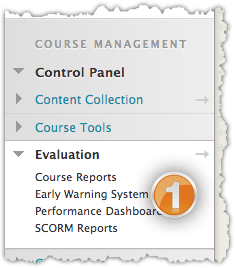
- Mouse over the rule you wish to review the status of and click the downward facing arrow that appears.
- Select Review Rule Status from the drop down menu.
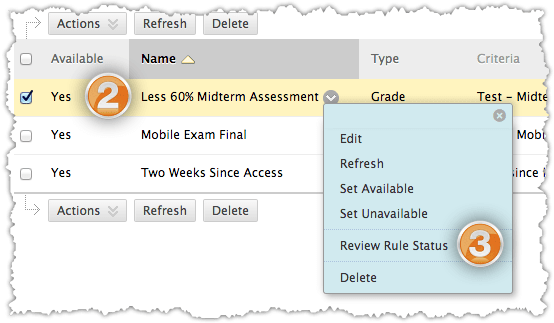
- Check the student(s) you wish to notify and press the Notify button below the checkboxes.
- Select Student Only from the list that appears.
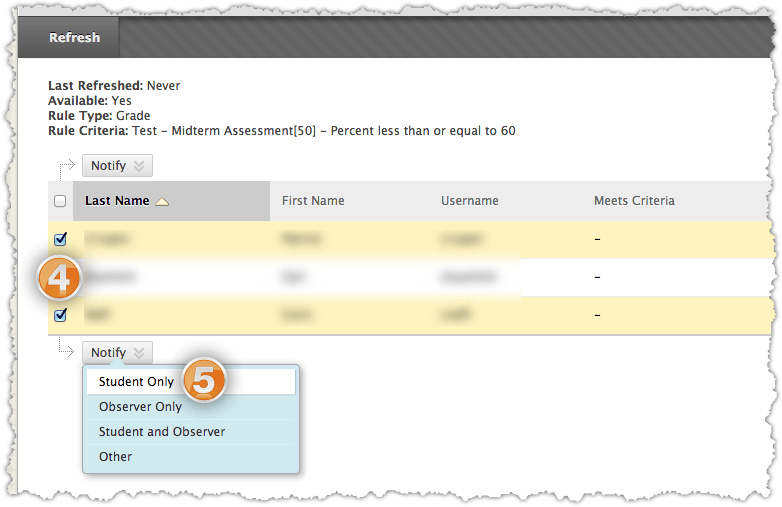
- Enter a Subject for your Email. One comes present.
- Enter Body text for your email.
- Press Submit.