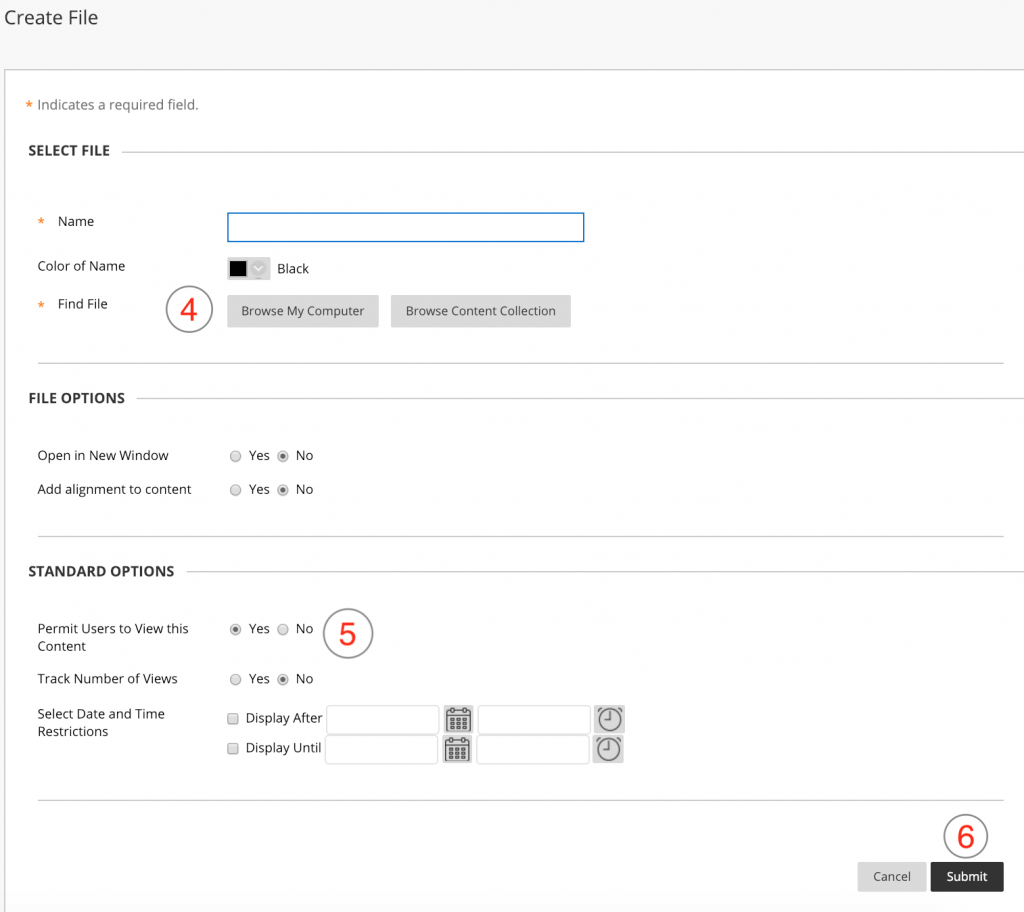You can upload individual files as large as 100 megabytes to Blackboard and there is no limit to the number of individual files that you can upload. For files larger than 100 megabytes — particularly if those files are large videos — contact your school’s local IT support staff.
Many schools offer their faculty access to file and video streaming servers especially designed for streaming large files. You can then link to those files from within your Blackboard course.
Topic: Uploading Files Using Build Content > File
- In Edit Mode, access an existing content area [e.g., Content, Syllabus, Assignments] on the Course Menu.
- On the Action Bar, click Build Content.
- Click File.

- To add a file, click Browse My Computer.
- Under Options select Yes for Permit Users to View the Content Item to make the item available to students,
- Click Submit to Save your work.