Sending eMail (Movie, 1:52)
E-mail is quite possibly the quickest method of contacting students, TAs, staff, co-instructors, or groups of students. Recognize that you have the option to selectively choose those students to whom you wish to send a message.
To begin using Blackboard to Communicate with Your Students via Email:
- Access Course Tools -> Send Email.
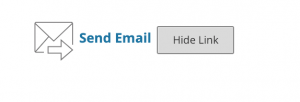
- On the Send Email page, click the link for the desired recipient group. A new page appears.
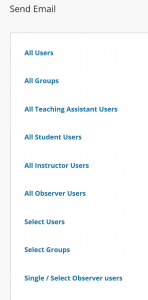
NOTE: From a Blackboard course, you cannot send email to anyone who is not a member of the course.
In addition, to cut down on student-to-student email abuse, the Send Email tool allows students to send email messages to all teaching assistant users or all instructor users but not to other students. Instructors can re-enable student-to-student email in their courses through their course’s Control Panel > Customization > Tool Availability > Email – Email Settings [pull-down] link.
- To choose not to email the entire class either “Select Users” or “Select Groups”, click to highlight the recipients in the [Available to Select] box and click the right-pointing arrow to move them into the Selected box.
- Enter the Subject and Message.
- Optionally, Attach a file.
- Click Submit.
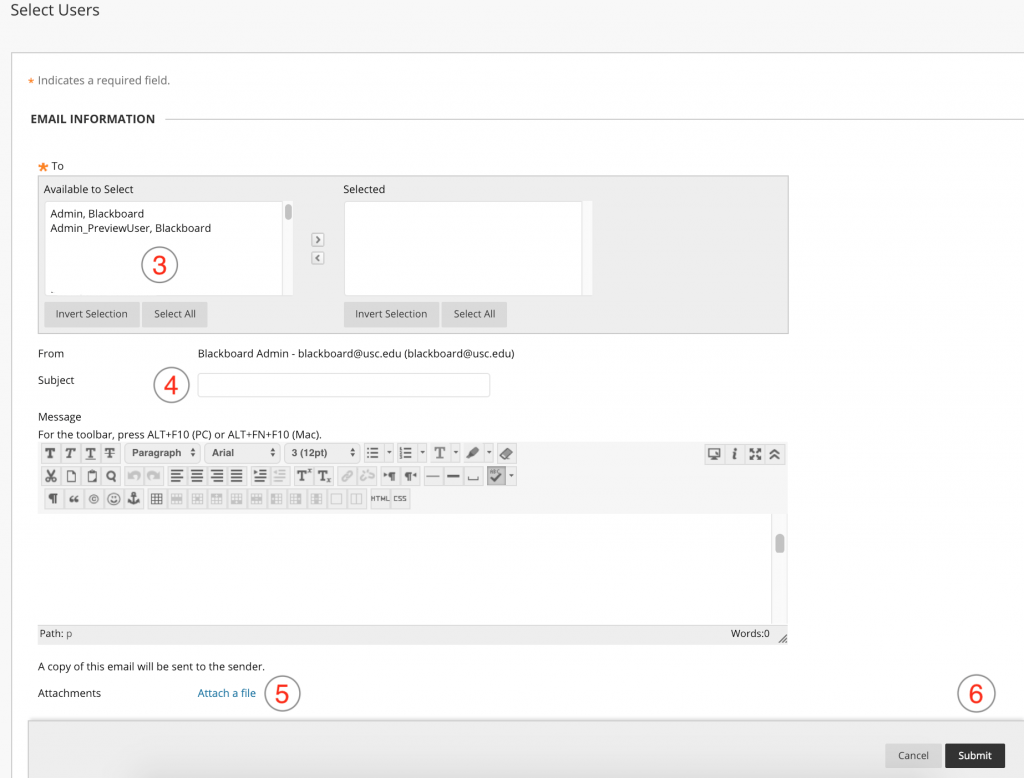
To select multiple users in a row, hold down Shift and click. To select users out of sequence, hold down the Control Key and click individual users.
Important Tips
- Blackboard keeps no record of sent emails. You will receive a copy of your email in the Inbox of your external email account. Keep a copy of important messages in case you need them at a later date.
- Blackboard will NOT recognize files or email addresses with spaces or special characters, such as #, &, %, and $. In general, use only alphanumeric file names and addresses in Blackboard Learn.
- Do not send email through Blackboard without content in the subject line. Leaving the subject line blank can prevent the message from being delivered.
The e-mail you send can be as simple as, do not forget to bring a #2 pencil to class for Friday’s quiz, or as a follow-up to a student question. Electronic mail provides you with the opportunity to explain in detail a difficult concept, in an easy – to – access medium, thereby reaching your entire class, or selected students, without needing to duplicate the e-mail message. The exciting thing about using the e-mail feature of Blackboard is that you do not need to know the students e-mail address; Blackboard takes care of that for you.
Recognize that students can and will abuse e-mail, i.e. they will e-mail you constantly unless you explain your policy for answering e-mail. That is, a number of faculty inform their students that they will respond to an e-mail within “X” number of hours, or days. If you do not establish a policy, your students will expect an immediate return response from you.
Address this issue on the first day of class. Clearly, explain to your students what you will and will not tolerate and the time frame for response to an e-mail. Explain the consequences to the students who choose not to abide by the rules.