Note to instructors: By doing “Grade Threads”, each thread will create a new column in the grade book. This could be a pitfall if you do not moderate thread posts. Make sure this is what you wish to do, and not a grade forum where you start the forums.
- Click the forum’s title containing the gradable thread.
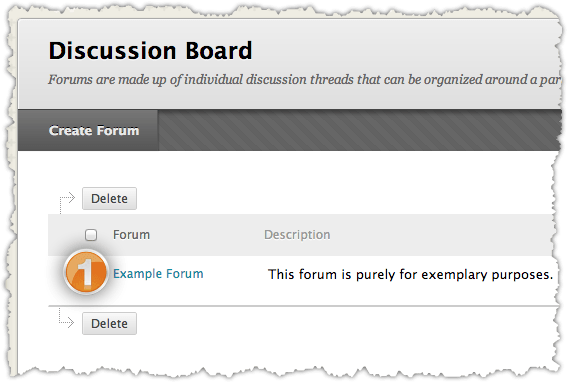
- In List View, on the thread listing page, click Grade in the thread’s Grade column.
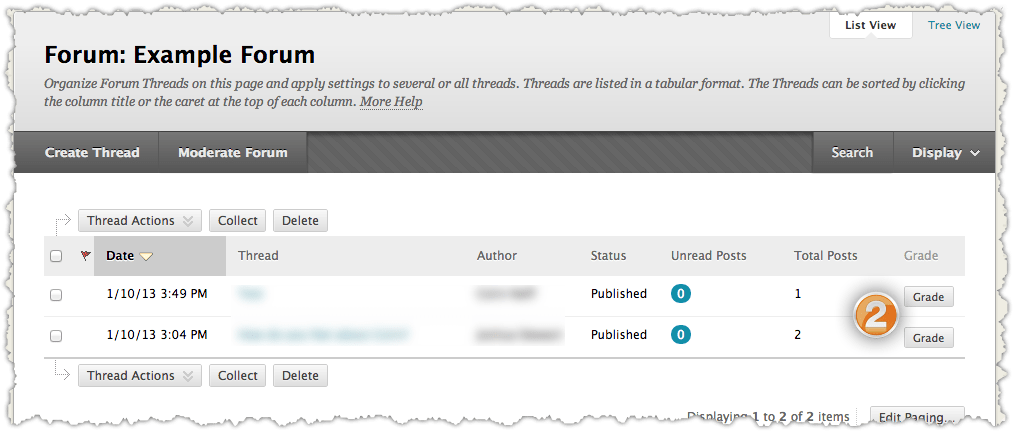
- If it appears for you, set the amount of points possible for this thread.
- Click Submit.
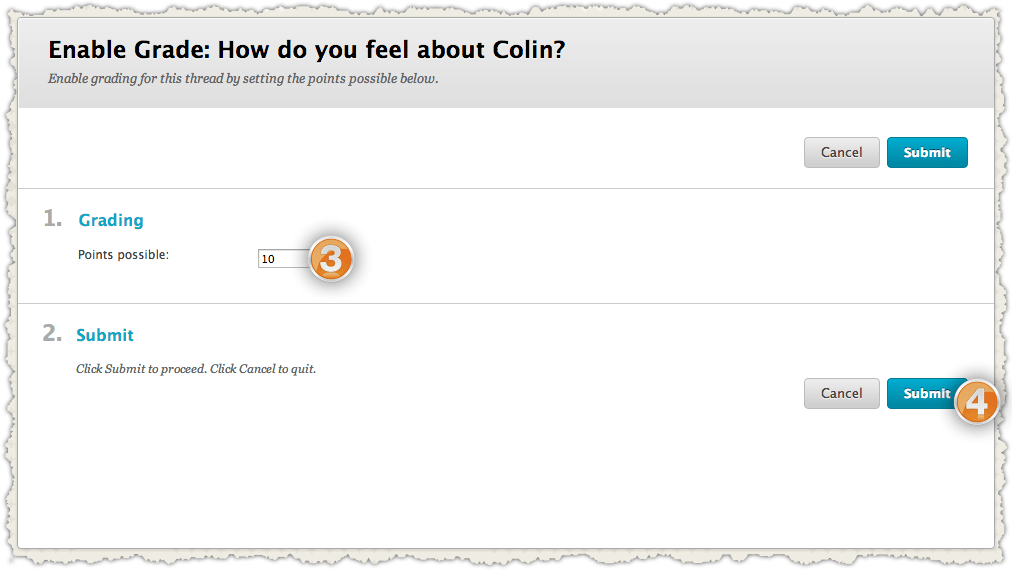
- Click Grade Thread, and on the Grade Thread Users page, from a user’s Grade column, select Grade.
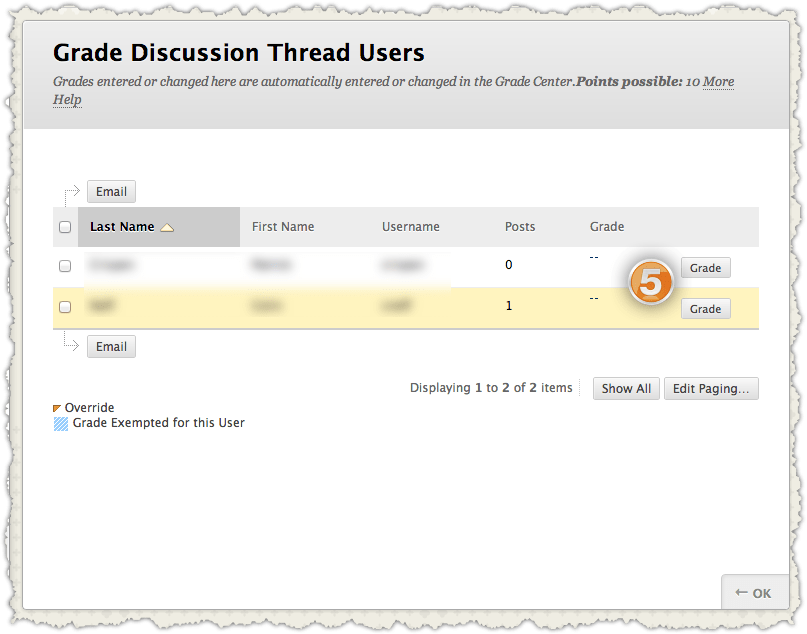
- This will pull up a list of all of that selected students posts in that thread, and the option to enter a grade on the right.
- Click “Edit Grade” on the right.
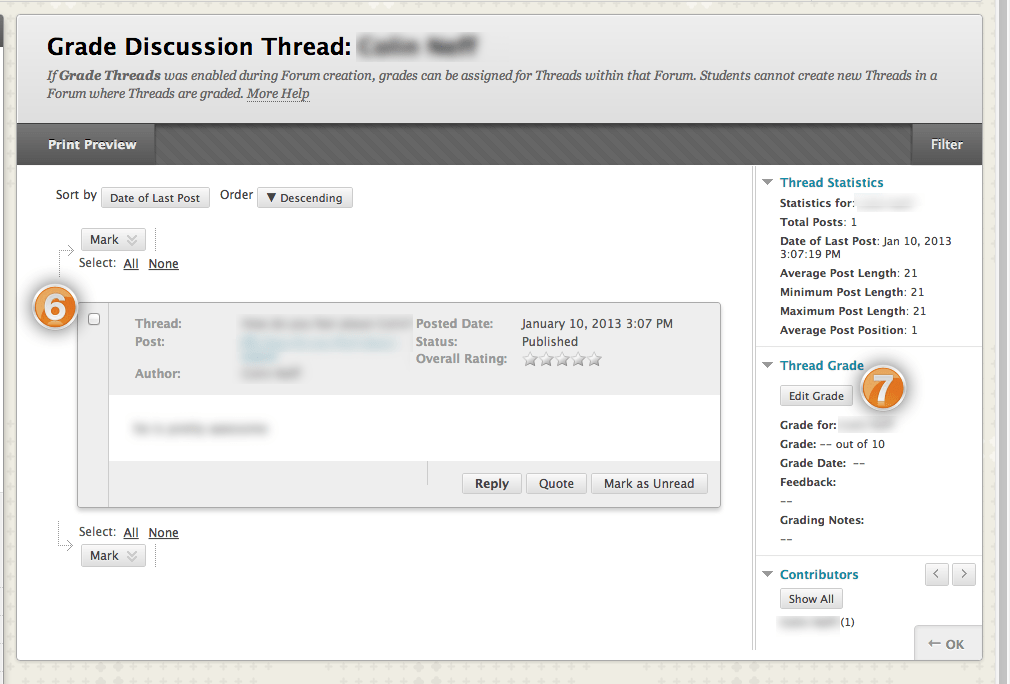
- Enter the student’s grade.
- Click Save Grade.
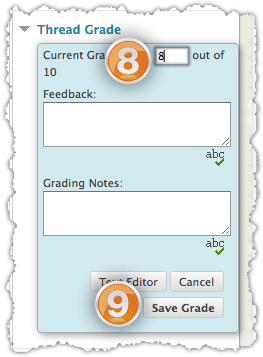
- Press Ok at the bottom of the page and this is the grade which will appear in this Thread’s Grade Column.