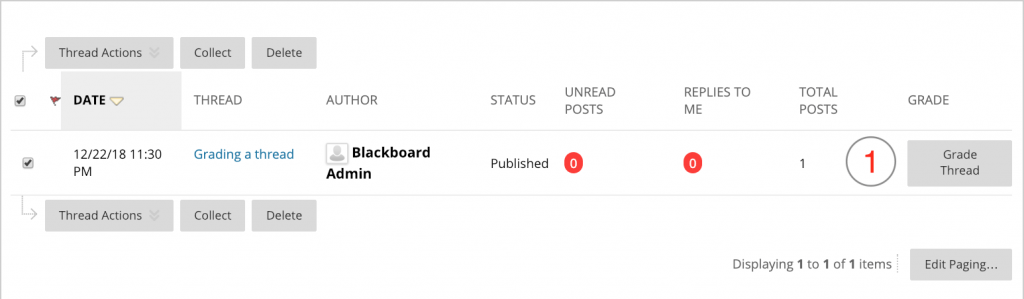- Click the Grade Thread button.
- On the Grade Forum Users page, press the Grade button on the same row as the student you wish to grade.
- This will bring up a list of the individuals posts.
- Once you have graded the assignment you can add the grade to Blackboard by clicking the Edit Grade button under the heading Forum Grade.
- Insert the grade and press Save Grade.
- Click OK at the bottom of the page to return to the Grade Forum Users page. The new grade appears in the Grade column.
- The grade is added to both the Grade Center and the Discussion Board in the Grade column.