You can manually change the role of users in your Blackboard Organization. However, please note that because organization leaders, assistants, builders, and graders have the ability to view particpants’ 10 digit USC IDs, students can only be participants in Blackboard organizations. To protect our students’ and professors’ privacy, several times a day ITS will automatically reset all students in Blackboard organizations to the role of participants.
To manually change the role of any current paid USC faculty or staff who is already enrolled in your organization:
- Access your Blackboard organization and under Users and Groups in the Control Panel click “Users”.
- Mouse over the username and click the Downward-facing Chevron to access the menu for a specific user.
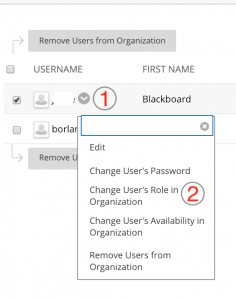
- Select “Change User’s Role in Organization.”
- Change the role of that particular user to whichever best fits their role in the Organization.
- Participant: Participant is the default organization user role. A user with the role of participant has no access to any areas on the organization Control Panel.
- Leader: Leaders have access to all areas in the organization’s control panel. This role is generally given to the person leading, developing, or facilitating the organization. If an organization is unavailable to participants, leaders may still access it.
- Assistant: The assistant has access to nearly everything in the organization’s control panel. If the organization is unavailable to users, assistants may still access the organization. Unlike the leader, the assistant will not be listed in the organization catalog listing for the organization, cannot remove users from an organization, or cannot change a user’s role in an organization (e.g., make another user an assistant or leader).
- Organization Builder: The organization builder role has access to most areas of the organization’s control panel. This role is appropriate for a research assistant or to an assistant who has limited responsibilities, but should not have access to the grade center.
- Grader: The Grader role has limited access to the organization’s control panel. A grader would assist the leader in the creation, management, delivery, and grading of assessments and surveys. A grader may also assist the leader with adding manual entries to the organization’s grade center.
- Click Submit.